How to Add / Install custom fonts in KineMaster Application
KineMaster Text Tool allows you to add texts to your clips or videos.we can create very high quality text effects,Subtitles,add few directions in Kinemaster but, it offers you a set of 38 free fonts which you can use.Follow this 2 Method to add unlimited fonts in kinemaster.
What is kinemaster ?
Kinemaster full-featured professional mobile video editing android .It is Best Video editing app for smartphone users providing many best professional features.
What is Text Tool in KineMaster?
"Text Tool" in KineMaster permits you to add texts,subtitles to your clips ,videos. You can add texts to your clips by using the KineMaster Text Tool with adjustment options. You get the option to choose any font you like from the already available presets.
Method 1:
How to add custom fonts in kinemaster using Apk editor?
Step 1 : Download kinemaster and Apk editer pro app
Step 2 : first open Apk editer pro application.
Step 3 : Choose the Kinemaster apk from app,
Step 4 : Select the Simple edit. Then Choose assets folder.
Step 5 : open .ttf extension and click edit option.
Step 6 : Then Add your Custom new font from your file manager.you can also download font from Here
Step 7 : After selecting font save it.
Step 8 : After saved successful install and run the Kinemaster Application.
Step 9 : Now your New font added into kinemaster application.
Method 2 :
How to install custom fonts in Kinemaster using Km font installer.
what is Km font installer ?
Km font installer app best Font Installer for kinemaster on Android! Select hundreds of custom fonts to install system wide! Preview, backup, install from SD card and share your fonts.it will provide fast and friendly support for install custom fonts .This app is for rooted and unrooted devices.
step 1. first open km font installer app
step 2. select the second option font
step 3. it open your sd card then, select the .ttf extention font
step 4 .it will take some time to install font in your kinemaster
step 5. then open your kinemaster,it will loaded new font in the font section layer successfully
> Thank you : )


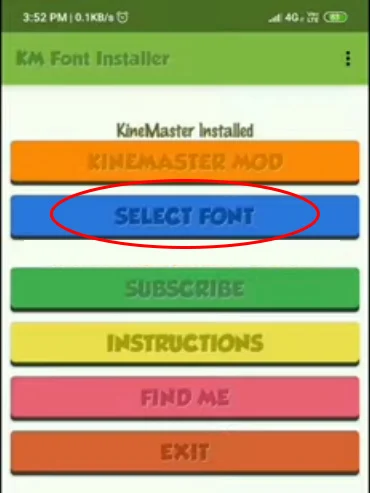







0 Comments