How to add custom fonts in Pixel lab Application New way 2020
Friends, in this article I will show you how to add custom fonts in Pixel lab Application in a new way 2020. Pixellab Application is an application through which you can edit any fonts. Pixellab Application is the best software for mobile, many professional editors use it. Through this article I will teach you all the process and you will also learn how to add custom fonts to Pixel lab Application.
How to install a custom font in Pixel Lab on Android Application
You can download any fonts for Pixellab Application by searching Google. I have already written a post about 1000+ Fonts Download Zip File. You can download it even if you want, moreover you can download fonts through any site.
About pixellab :
PixelLab apk one of the most cool & formal text and photo editing application with overall 4.6 stars rating. provides a lot of customization text effects like padding, coloring, stroke, shadow, Emboss, reflection and more it has more than 60 customize unique options.
How to Add / Install custom fonts in KineMaster Application
Follow the steps to add unlimited custom fonts in pixel lab :
STEP 1: First of Fall open the Pixel lab App.select the font layer and choose the second one A option below in the pixel lab,then you will see an option called Ab Click there
STEP 2: After taking the above step, it will open a window like this .select the second option My Fonts, Then click on the folder plus icon.
STEP 3: After taking the second step, Select the folder in which you have placed or extract the fonts.
STEP 4: After selecting the Fonts folder, click on this option Add Directory in a Folder to add fonts in pixel lab
STEP 5: After these four steps your fonts have been installed in your Pixellab Application successfuly so you can use them now.
I hope with this method you can easily install or add custom font in pixel lab app. If you liked this post, please share it with others and leave your personal comments below




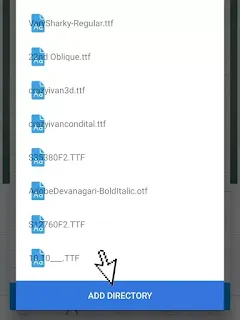









1 Comments
How do you add multiple fonts at once? Because doing it one by one is tiring, especially when you have a lot of fonts to add.
ReplyDelete